Technology
How to Trade-In Your Old Kindle for a New One on Amazon
With the recent launch of Amazon Kindle HDX, our 3rd generation Kindle is up for an upgrade. The kids are hounding us to get the new one, but with a price tag of $379 or $229 we figured we needed to come up with a creative way to have our cake and eat it too. Hence, how to Trade-In Your Old Kindle for a New One on Amazon
So we decided to research the Amazon Kindle Trade-In program. If you’re not familiar with it, well you’re in luck – below is a step by step instructions on how to successfully trade in your old Kindle for a new one. Well not quite a new one, but an Amazon gift card would suffice. You can then use the gift card to purchase a new Kindle. Of course, it goes without saying that, if you trade in your old Kindle, you don’t necessary have to buy another Kindle you can get whatever else floats your boat.
How to Trade-In Your Old Kindle for a New One on Amazon
How to Trade-In Your Old Kindle for a New One on Amazon
- Go to the Amazon Trade-in Program, select electronics
- Enter the name of the item you’re interested in trading in. In this case, we typed in “amazon kindle fire HD.”
- The search will list various generations of Amazon Kindle, click on the appropriate one for this example we clicked on Kindle Fire HD 7″ HD Display Wi-Fi, 16 GB – Includes Special Offers (previous generation)
- To the far right of the buying option, click on the trade-in here button
- At this point it will ask you to log in if you have an account, if you don’t have an account, you will be asked to create an account at this point
- After logging in, it should take you to the shopping cart, where you then select the condition of the device you are trading in (When selecting the condition, make sure you’re honest because the items will be inspected upon receipt. You will be paid for the items that meet or exceed the product eligibility criteria. So if your Kindle has scratches but you select like new, value will be adjusted as appropriate at that point you have two options, they can return the item back to you, or you can opt to get credit for what it’s actually worth.)
- Select shipping, Amazon offers FREE UPS Drop-Off, so it makes the process pretty easy, just print out the pre-paid UPS shipping label and affix it to the package and drop it off an authorized UPS store. Delivery takes about 2-6 business days
- You will receive an email confirmation, and an Amazon.com Gift Card will be deposited into your account within 2 business days of receipt and verification of your items
* If your kindle is to old to trade-in, you can donate it to charity.
So what do you think, are you incline to trade-in your old kindle for the new Amazon Kindle HDX?


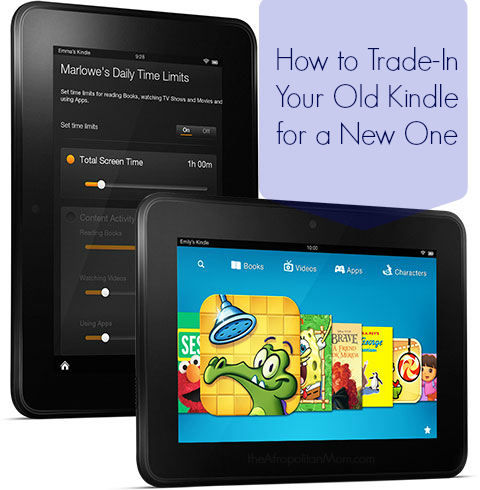
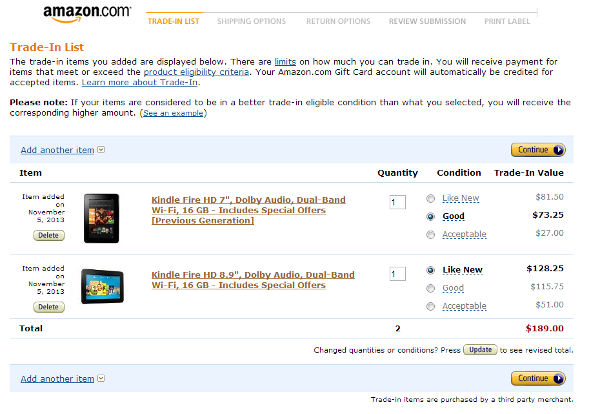


















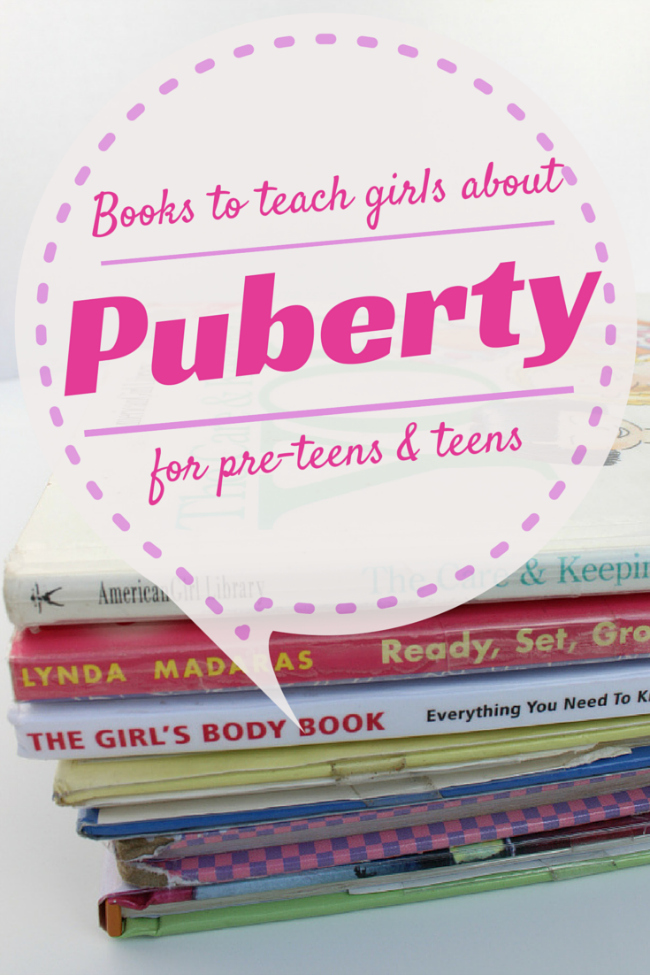

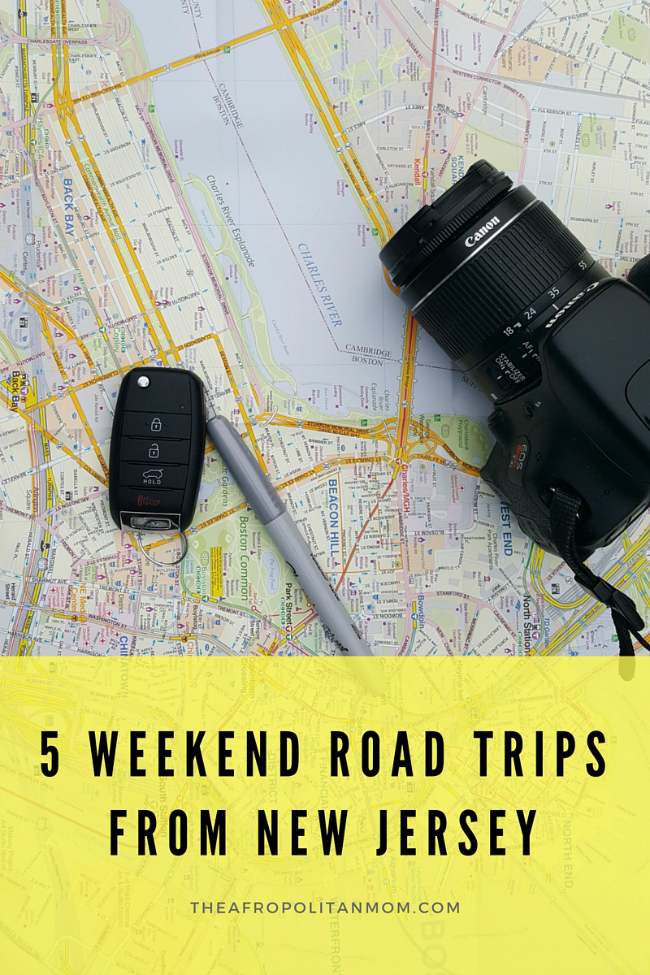
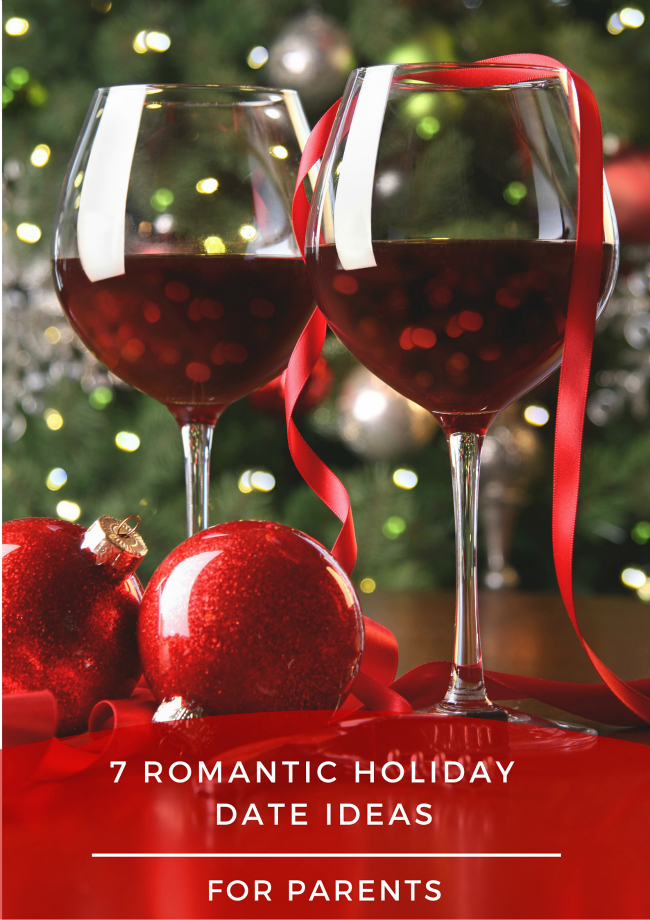
9 Comments